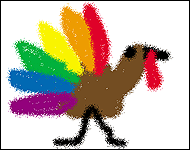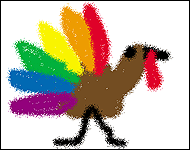 |
Definition of SPAM
It's a luncheon meat, kinda pink, comes in a can, made by Hormel. Most Americans intuitively, viscerally associate "Spam" with "no nutritive or aesthetic value," though it is still relatively popular (especially in Hawaii) and can be found in almost any grocery store.) The canned luncheon meat has its own newsgroup, alt.spam.
The term "spam," as used on this newsgroup, means "the same article (or essentially the same article) posted an unacceptably high number of times to one or more newsgroups." CONTENT IS IRRELEVANT. 'Spam' doesn't mean "ads." It doesn't mean "abuse." It doesn't mean "posts whose content I object to." Spam is a funky name for a phenomenon that can be measured pretty objectively: did that post appear X times? (See 3.1, "Yeah, but how many is X?')
There have been "customized" spams where each post made some effort to apply to each individual newsgroup, but the general thrust of each article was the same. A huge straw poll on news.admin.policy, news.admin.misc, and alt.current-events.net-abuse (December 1994) showed that as many of 90% of the readers felt that cancellations for these posts were justified. So, simply put: if you plan to post the same or extremely similar messages to dozens of newsgroups, the posts are probably going to get cancelled.
If you feel that a massive multi-post you are planning constitutes an exception, you are more than welcome to run the idea past the readers of news.admin.net-abuse.usenet for feedback first.
|
|
Keeping internet privacy tips
1) Do not reveal personal information inadvertently.
You may be "shedding" personal details, including e-mail addresses and other contact information, without even knowing it unless you properly configure your Web browser
Note: Mention of specific product, service or company names does not constitute EFF endorsement or recommendation. Examples and links are provided as starting points for readers, who must make up their own minds about how much security they need and whether particular offerings will suit their needs.
1) Do not reveal personal information inadvertently.
You may be "shedding" personal details, including e-mail addresses and other contact information, without even knowing it unless you properly configure your Web browser. In your browser's "Setup", "Options" or "Preferences" menus, you may wish to use a pseudonym instead of your real name, and not enter an e-mail address, nor provide other personally identifiable information that you don't wish to share. When visiting a site you trust you can choose to give them your info, in forms on their site; there is no need for your browser to potentially make this information available to all comers. Also be on the lookout for system-wide "Internet defaults" programs on your computer (some examples include Window's Internet Control Panel, and MacOS's Configuration Manager, and the third-party Mac utility named Internet Config). While they are useful for various things, like keeping multiple Web browers and other Internet tools consistent in how the treat downloaded files and such, they should probably also be anonymized just like your browser itself, if they contain any fields for personal information. Households with children may have an additional "security problem" - have you set clear rules for your kids, so that they know not to reveal personal information unless you OK it on a site-by-site basis?
2) Turn on cookie notices in your Web browser, and/or use cookie management software or infomediaries.
"Cookies" are tidbits of information that Web sites store on your computer, temporarily or more-or-less permanently. In many cases cookies are useful and inocuous.
3) Keep a "clean" e-mail address.
When mailing to unknown parties; posting to newsgroups, mailing lists, chat rooms and other public spaces on the Net; or publishing a Web page that mentions your e-mail address, it is best to do this from a "side" account, some pseudonymous or simply alternate address, and to use your main or preferred address only on small, members-only lists and with known, trusted individuals. Addresses that are posted (even as part of message headers) in public spaces can be easily discovered by spammers (online junk mailers) and added to their list of targets
4) Don't reveal personal details to strangers or just-met "friends".
The speed of Internet communication is often mirrored in rapid online acquaintanceships and friendships. But it is important to realize that you don't really know who these people are or what they are like in real life
5) Realize you may be monitored at work, avoid sending highly personal e-mail to mailing lists, and keep sensitive files on your home computer.
In most US states and many if not most countries, employees have little if any privacy protection from monitoring by employers
|